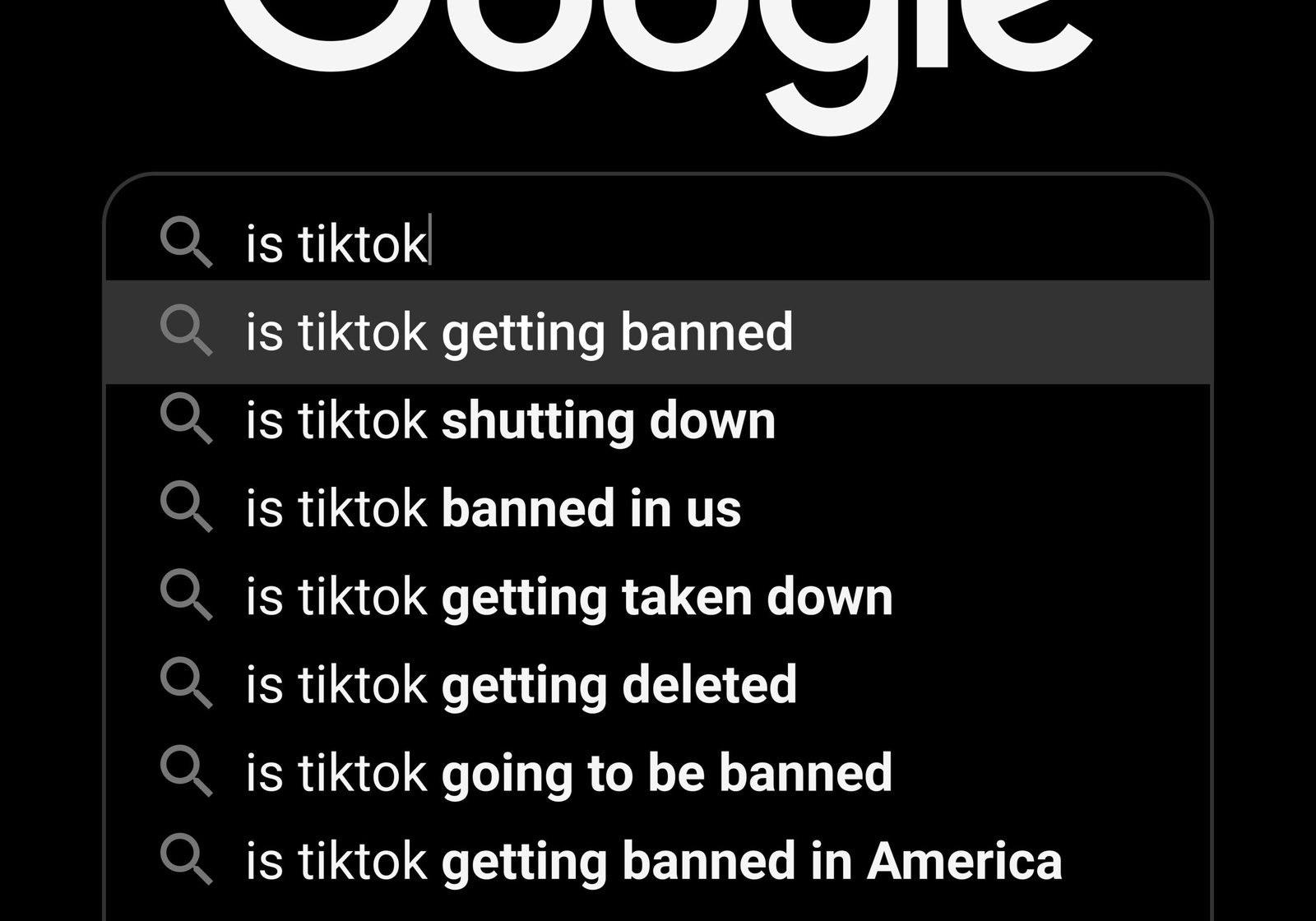
Introduction to Indexing and Its Importance
Indexing is a crucial process employed by search engines, such as Google and Bing, that allows them to discover, interpret, and categorize web content efficiently. When a web page or blog post is created, it does not automatically appear in search engine results. Instead, it must be indexed, which is the method through which the search engine analyzes the content and stores it in its database. This database serves as a reference point that enables search engines to present relevant results to users based on their queries.
The significance of indexing lies in its direct correlation to a website’s visibility and traffic. If a web page is not indexed, it will remain hidden from potential visitors and will be unable to contribute to the website’s overall traffic metrics. Conversely, a well-indexed page has the potential to significantly increase website traffic and boost website visitors as it becomes accessible in search engine results. Consequently, website owners and bloggers who aim to enhance their online presence must prioritize effective indexing practices.
Moreover, the process of indexing is vital for ensuring that content remains up-to-date and accurately represented in search results. Search engines regularly crawl web pages to update their indexed content and rank it appropriately. As part of this, tools like Google Search Console and Bing Webmaster play an imperative role, allowing website owners to manage the indexing process seamlessly. Through these platforms, one can submit URLs for indexing, monitor indexing status, and gain insights into how their content is being perceived by search engines. Ultimately, understanding indexing is foundational for maximizing online visibility and leveraging it for improved website performance.
Setting Up Google Search Console
To begin with the process of web page indexing using Google Search Console, you must first create a Google account if you do not already have one. Visit the Google Account creation page, provide the necessary information, and follow the on-screen instructions. Once your account has been established, you can proceed to access the Google Search Console homepage at search.google.com/search-console.
Upon reaching the homepage, you will notice a prompt to start using the Search Console. Click on the “Start Now” button, which directs you to a screen where you can add a new property. A property can be a website or an app that you wish to monitor for web page indexing. Here, you will find an option for adding a property by either entering a URL prefix or the domain. It is advisable to select the domain option for comprehensive verification, as it provides you insights across all subdomains and protocols (HTTP or HTTPS).
After selecting the preferred property type, enter the relevant URL and click on “Continue.” The next crucial step involves verifying your ownership of the website. Google offers multiple verification methods to suit your preferences. Common methods include uploading an HTML file to your server, adding a meta tag in your website’s code, or using Google Analytics if it is already implemented on your site. Each method has detailed instructions provided by Google, allowing you to easily accomplish this task.
Once ownership is successfully verified, you will gain access to a wealth of tools that can assist in monitoring how your web pages and blog posts are indexed on Google. This not only helps boost website visitors but also enables you to troubleshoot any indexing issues effectively, thus increasing website traffic.
Submitting URLs for Indexing on Google
To maximize your website’s visibility and ensure efficient web page indexing, submitting URLs to Google Search Console is a crucial step. Begin by accessing your Google Search Console account. If you haven’t set up an account, it’s imperative to do so, as this platform serves as a primary tool for website management and performance monitoring. Once logged in, navigate to the ‘URL Inspection’ tool located on the left-hand menu. This function allows you to examine how Google views your web pages.
After locating the ‘URL Inspection’ tool, input the specific URL you wish to submit. This action will prompt Google to analyze the provided link and deliver insights regarding its indexing status. If the URL is not indexed yet, a message will indicate that the page is not indexed. In such cases, you can request indexing to expedite the process. Simply click on the “Request Indexing” button, and Google will queue the URL for examination. It is beneficial to ensure that your website is mobile-friendly and free from errors, as these factors can significantly influence indexing decisions.
Beyond individual URLs, consider creating and submitting a sitemap. A sitemap functions as a guide for search engines, listing all pages on your site, thus enhancing web page indexing. To create a sitemap, you can utilize various online tools or plugins, especially if you manage a content management system. Once your sitemap is complete, return to Google Search Console and navigate to the ‘Sitemaps’ section. Input your sitemap’s URL and submit it. By following these steps diligently, you will increase the likelihood of improved search engine indexing, which can ultimately boost website visitors and enhance the effectiveness of your blog posts indexing strategy.
Setting Up Bing Webmaster Tools
To effectively manage your web page indexing process, setting up Bing Webmaster Tools is a crucial step that mirrors the functionalities offered by Google Search Console. First, you must create a Microsoft account if you do not already have one. Visit the Microsoft account sign-up page and follow the prompts to establish your profile. Having a Microsoft account allows you to access various services, including Bing Webmaster Tools, essential for monitoring your website’s performance in Bing search results.
Once your account is established, you will need to add your website as a new property. Navigate to the Bing Webmaster Tools homepage and log in with your Microsoft account credentials. Click on the “Add a Site” button, where you will be prompted to enter your website’s URL. Ensure that you input the correct address, including the protocol (HTTP or HTTPS), as it directly impacts the web page indexing process.
After adding your site, you must verify ownership to gain full access to the tools and features provided by Bing. Bing offers several verification methods, including uploading an XML file to your website’s root directory, adding a meta tag to your homepage, or using your domain name provider. Choose a method that you find most convenient. Once the verification process is complete, Bing will begin indexing your web pages, which can significantly enhance your website’s visibility in search results and contribute to an increase in website traffic and boost website visitors.
With your website successfully added and verified in Bing Webmaster Tools, you can explore various features that allow you to monitor and optimize your site’s performance, ensuring that your blog posts indexing remains efficient across Bing’s platform.
Submitting URLs for Indexing on Bing
Submitting URLs for indexing on Bing is a critical step in ensuring that your web pages and blog posts are discoverable by users. To begin the process, you will need to navigate to the Bing Webmaster Tools platform. If you have not already, create an account to gain access to the various tools designed to increase website traffic.
Once you are logged in, locate the ‘Submit URL’ tool. This feature allows you to directly input the URLs of the pages or blog posts you wish to have indexed by Bing. It is advisable to prioritize high-value content, as not all URLs may be accepted immediately, particularly if they are deemed duplicate or lacking in quality. After entering the URL, you simply need to click on the submit button, which initiates the indexing process. Keep in mind that this is not instantaneous; it may take some time for Bing to crawl and index your submission.
In addition to submitting individual URLs, creating and submitting a sitemap specifically for Bing can greatly enhance your indexing efforts. A sitemap serves as a roadmap for search engines, detailing all the pages on your site that you would like to be indexed. By providing Bing with a sitemap, you increase the likelihood of your web content being crawled and, therefore, indexed more efficiently. You can submit your sitemap through the ‘Sitemaps’ section found within Bing Webmaster Tools.
Best practices for optimizing your URL submissions include ensuring that the pages are fully developed and contain quality content before submission. It is also important to monitor the performance of the indexed pages through the tools provided by Bing. This ongoing review will not only assist you in understanding how to boost website visitors but will also guide you in effectively enhancing your future web page indexing strategies.
Updating and Verifying Search Console and Webmaster Codes
To ensure your website is properly indexed by search engines, it is crucial to update and verify your Google Search Console and Bing Webmaster codes. These codes confirm your ownership of the website and facilitate web page indexing, allowing search engines to effectively crawl your content and increase website traffic.
Updating these codes typically involves editing HTML files or adding meta tags directly to the headers of your web pages. Begin by locating the verification code provided by Google Search Console or Bing Webmaster. This code can be found within your account after you add a new property for your website. Once you have the code, access your website’s HTML files through your content management system (CMS) or via FTP (File Transfer Protocol). Insert the meta tag within thesection of your HTML file. Remember to save the changes and upload the updated file back to your server to ensure the new code is active.
Alternatively, you can verify your website using Google Analytics or Google Tag Manager, which provides a streamlined method. For Google Analytics, ensure that you have the tracking code properly installed on your site. Once confirmed, head back to Google Search Console, and choose the “Verify” option associated with the Analytics method. This process helps maintain ongoing verification without needing to manually insert meta tags each time you update your content.
For Bing Webmaster, the process is quite similar. You can utilize the provided verification key through the same methods—either by adding it to your HTML or handling it through a connected Microsoft service. Regularly updating and maintaining the verification status is essential for optimal web page indexing, which in turn helps in boosting website visitors. Monitoring your indexing status through the respective platforms ensures continued visibility for your blog posts and pages.
Benefits of Indexing: Boosting Website Traffic
Effective indexing of web pages and blog posts is crucial for any website aiming to enhance its online presence. Properly indexed content can significantly increase visibility in search engine results, making it easier for users to discover a website. When search engines like Google and Bing actively index a site’s content, it helps in presenting the relevant information to users promptly, thereby increasing the likelihood of higher click-through rates. This visibility is essential as it directly correlates with an increase in website traffic.
Moreover, when web page indexing is performed efficiently, it allows search engines to analyze the relevance of content in relation to user queries. As such, well-indexed pages are more likely to appear in search results for related keywords, which can draw potential visitors who are actively seeking the information provided on the site. Consequently, a higher visibility rank in search engine results leads to more organic traffic, which is often more valuable than paid traffic because it is driven by genuine interest.
Additionally, utilizing tools like Google Search Console and Bing Webmaster not only facilitates proper indexing but also provides insights into the performance of web pages. These platforms allow webmasters to monitor how their indexed content is performing through key metrics. This data-driven approach enables informed decisions regarding content strategy and optimization efforts, ultimately aiding in boosting website visitors. By prioritizing web page indexing and following best practices, businesses can support their overall digital marketing strategy, translating into a robust online presence and a stronger connection with their audience.
Common Indexing Issues and Troubleshooting
When it comes to web page indexing, several common issues can hinder effective indexing on platforms such as Google Search Console and Bing Webmaster. Identifying and resolving these issues is paramount for maintaining a robust presence in search engine results, ultimately leading to increased website traffic and a boost in website visitors.
One prevalent issue stems from errors reported in Google Search Console. These errors can manifest as “404 Not Found” or “Redirect Errors,” which indicate problems with the URLs submitted for indexing. To troubleshoot, webmasters should ensure that the URLs are valid, active, and not blocked by any robots.txt files. The robots.txt file plays a critical role in directing search engines on which pages to crawl or ignore. Misconfigurations in this file can inadvertently prevent important pages from being indexed, thus hindering blog posts indexing and overall site ranking.
Another common issue involves potential penalties due to poor practices such as keyword stuffing or using deceptive SEO techniques. Such penalties may result in pages not appearing in search engine results, adversely affecting website performance. Regular checks in the Search Console and Bing Webmaster Tools can help detect these penalties, allowing for timely corrections.
Additionally, inadequate sitemap submissions can also impact the web page indexing process. An up-to-date XML sitemap should be submitted to both Google Search Console and Bing Webmaster to facilitate proper indexing. This ensures all important pages are accounted for, minimizing the chances of missed indexing opportunities. Monitoring these common indexing issues and employing effective troubleshooting strategies is essential for enhancing the visibility of web pages and blog posts, enabling site owners to maintain optimal SEO health.
Best Practices for Ensuring Efficient Indexing
Efficient web page indexing and blog posts indexing are essential to enhance a website’s visibility in search engine results. One of the fundamental best practices is the creation of high-quality content. Search engines prioritize valuable, informative, and engaging content that addresses user queries, thus fostering increased website traffic. Incorporating relevant keywords naturally throughout the content can further aid in improving search rankings, ensuring that the material aligns with the user’s intent.
Another critical factor is mobile optimization. With a significant portion of internet users accessing websites through mobile devices, search engines like Google and Bing have begun to favor mobile-friendly designs. This means that ensuring your web pages are responsive and easily navigable on various screen sizes can positively impact indexing. Utilizing tools like Google’s Mobile-Friendly Test can help identify and rectify any issues related to mobile usability.
Page speed also plays a pivotal role in indexing efficiency. Users are more likely to abandon a website that loads slowly, which can lead to higher bounce rates— a negative indicator for search engines. It is advisable to utilize performance optimization techniques such as minimizing HTTP requests, enabling compression, and optimizing images to enhance load times. A faster website is more likely to satisfy users and encourage search engines to index it favorably.
Finally, regular updates to content signal to search engines that a site is active and relevant. This could include refreshing outdated blog posts, adding new information, or posting new articles regularly. Utilizing tools like Google Search Console and Bing Webmaster can aid in monitoring indexing status and performance, providing insights that can help strategize updates effectively. By adhering to these best practices, website owners can significantly boost website visitors and ensure their content is efficiently indexed by major search engines.
Conclusion and Next Steps
In conclusion, ensuring robust web page indexing and blog posts indexing is crucial for enhancing your website’s visibility on search engines like Google and Bing. Proper indexing is the linchpin that allows search engines to crawl and understand the content of your site, directly impacting your ability to increase website traffic and boost website visitors effectively.
Throughout this guide, we have explored the critical aspects of utilizing tools such as Google Search Console and Bing Webmaster. We outlined how to submit your web pages and blog posts for indexing, monitor their performance, and rectify issues that could hinder your site’s efficacy in search results. By taking these steps, you not only improve overall indexing but also create the opportunity for a higher ranking, which is essential for attracting more organic traffic.
As you move forward, it is essential to continually assess and refine your strategies based on the insights offered by these webmaster tools. Regularly check for indexing status, monitor click-through rates, and analyze user behavior to make data-driven decisions that support your goals. Engage with new content updates, as both search engines and user preferences evolve over time. This commitment will further solidify your web presence and ensure that your pages remain relevant.
We encourage you to implement the actionable steps discussed in this guide and maintain a consistent engagement with your website’s performance. By doing so, you not only optimize web page indexing but also set the foundation for long-term success in the competitive digital landscape. Your journey to boost website visitors starts here, so take the first step toward better indexing today.
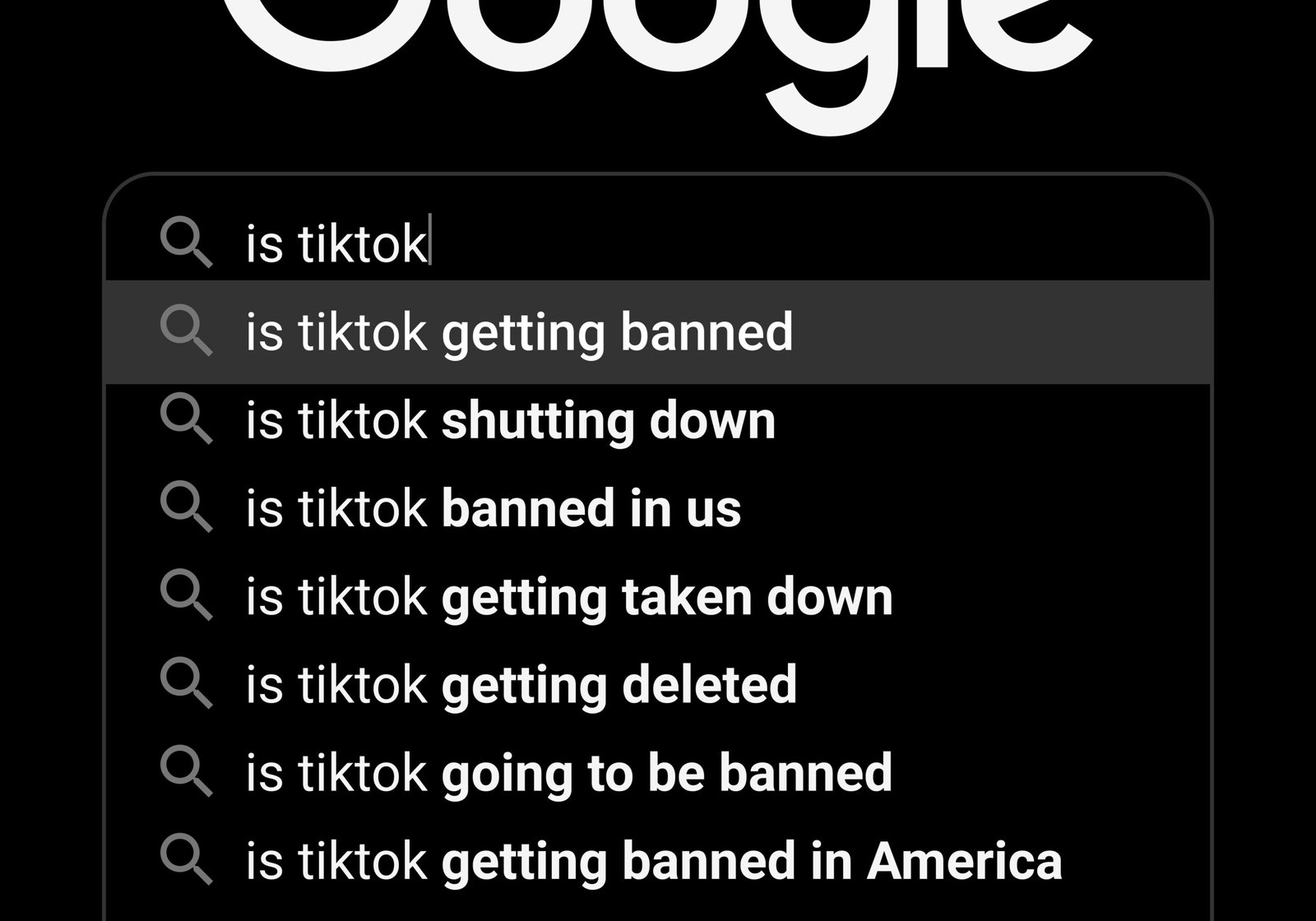



Leave a Reply